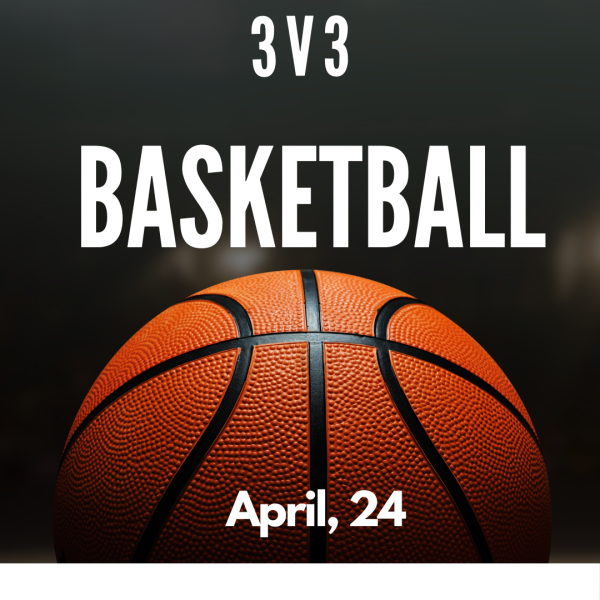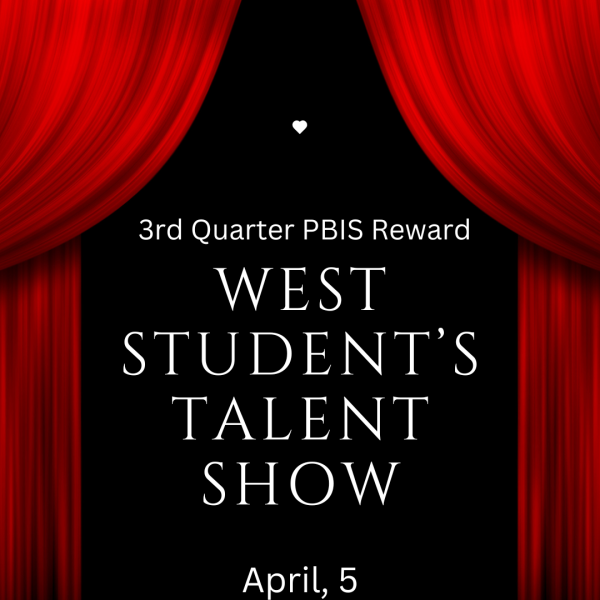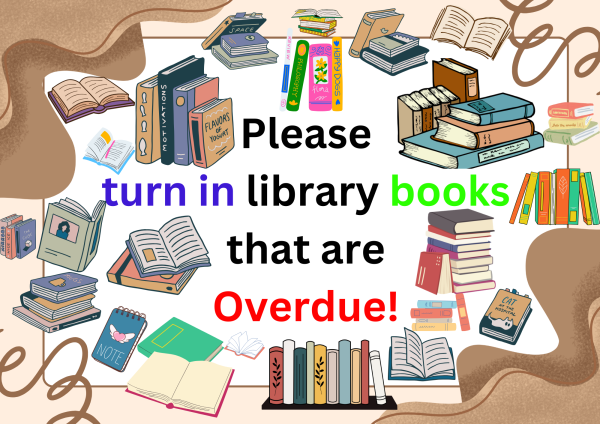How to submit photos for the yearbook!
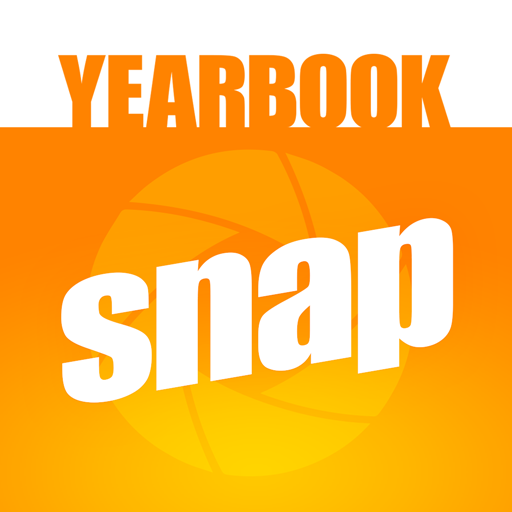
March 21, 2022
The yearbook is a topic that many people like but you may wonder how you can contribute. If you would like to submit photos to the yearbook you will have to do a few simple steps.
- Download the Yearbook Snap App
- Upload your favorite pictures of you and your West friends
- Finally, include your grade in the notes section when you submit the photos
The yearbook is a thing you can keep forever to look back at old photos of you and your friends. So make sure you submit some photos to remember your middle school years. I also interviewed West 7th grader Justin Kolodziej about the yearbook and he said things such as he would submit photos to the yearbook. He also said he likes the layout of the yearbook and he orders them all the time. In summary, if you want to be a part of the yearbook submit your favorite photos to the yearbook snap app.