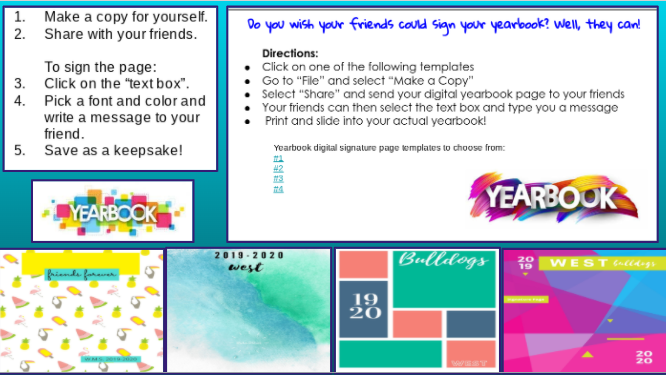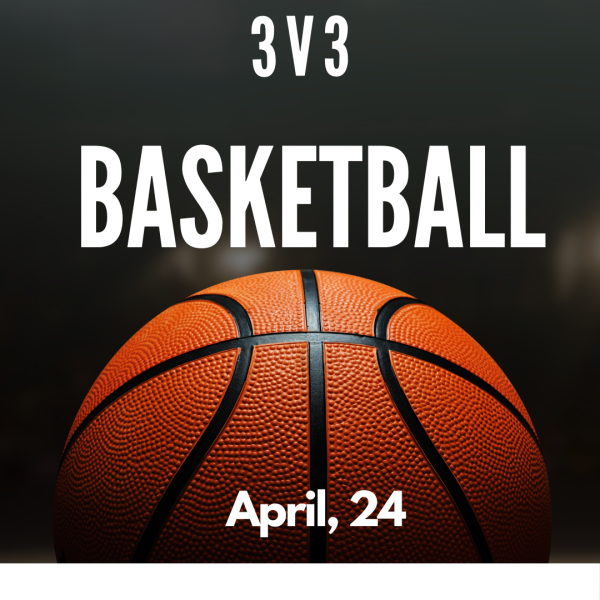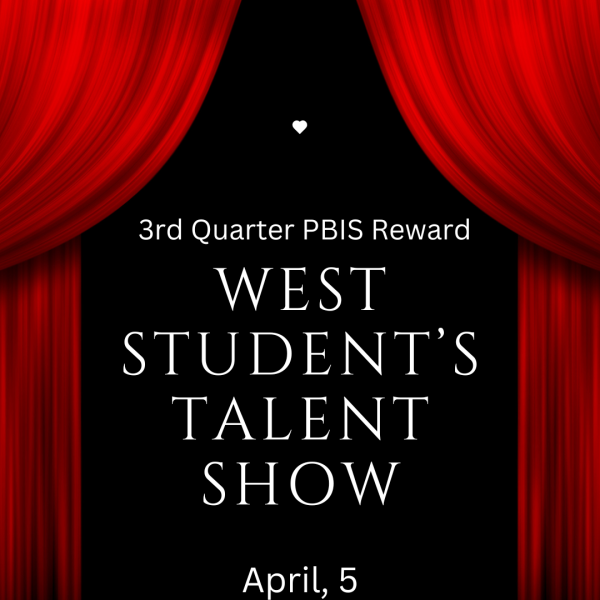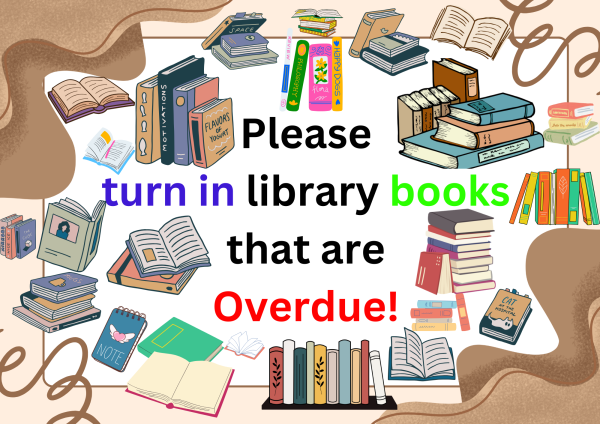2019-2020 Yearbook, What’s What?
2019-2020 digital yearbooks signing page.
June 4, 2020
This year the 2019-2020 yearbooks will be handed out when students receive their locker contents at the provided time starting on Tuesday, June 9. “Mrs. Bridges and I will be sorting yearbooks and placing them inside the bags that every student will receive when they come to collect their locker possessions on the designated dates for each grade,” says West LME teacher Mrs. Bazzi.
West 7th Grader Allison Walz says, “My favorite part (of yearbook signing) is that you can look back and know that you were friends with those people,” West 7th Grader Anna Gonzalez says, “I like signing other people’s yearbooks.”
But this year due to COVID-19, we can’t sign yearbooks. Mrs. Horvath, a 7th grade ELA and Journalism teacher, has come up with digital signing page to replace in-person signing. “I came up with the idea because I was thinking about how the last few days of school are usually spent. Kids are so excited to get their yearbooks and the last day is full of kids signing and reading what each other wrote. I wanted a way to still make this happen,” states Mrs. Horvath.
Information on how to digitally sign is on the West Daily Announcements for the week of 6/1, where there is a slide detailing exactly what you need to do. On the slide, there are four templates you can choose from. Make your own copy of the template and share it with your friends so they can then select a textbox and leave you a message.
You can also make your own template using Canva.com or any other photo editing platform to create a place for your friends to sign. If you do want to make your own template, you just download the image you created on Canva.com and upload it to a Google Drawing page. Lastly, you share this with friends for them to leave you a message.